The recent unveiling of Apple’s iPad Pro and Pencil to the public have spawned fantasies of beautiful, precise, scaled drawings, able to be created digitally both quickly and accurately. Now, with Morpholio’s newest app TracePro, architects around the world will be able to create those fantasies themselves. As an update to their previous Trace apps for the iPad Pro (which will be released on Friday) TracePro is the latest in a line of ever-improving apps by Morpholio designed to make sketching and communicating with other architects easier than ever.
ArchDaily Architecture App Guide: The Latest Architecture and News
AD App Guide: Morpholio Releases TracePro for iPad Pro
20 Free Productivity Apps that Architects Should Know About

Efficiency is the name of the game in the business world. And as any working architect knows, working at an architecture firm is as much about business as it is design - even if in architecture, efficiency can be hard to come by. By using applications that span platforms, though, you can remain efficient no matter where you go.
Following the success of our list of 22 Websites You Didn't Know Were Useful to Architects, we’ve assembled a list of 20 productivity apps to keep you on track. Whether you’re trying to keep your schedule in check, remember your passwords, or simply get the most out of your shrinking sleep time, there’s an app that can maximize your ability to do what you’re doing.
Is Morpholio's New "Journal" App the Future of Sketching?

Continuing their streak of new apps for architects and designers, today Morpholio has released their latest work – a digital notebook known as “Journal.” An improvement to existing digital sketchbooks, Journal seeks to capture the day-to-day recording of ideas, inspiration, thoughts and recollections of an analog notebook as faithfully as possible. Unlike most digital sketchbooks, Journal allows users to combine the amalgamation of photos, images, hand sketches and drawings that a real journal might encompass, lending new material to the debate between digital versus analog. But could such an app ever really replace the role that analog journals have in the life of an architect? To find out, we spoke to the people of Morpholio about Journal and the future of digital and analog media.
AD App Guide: Morpholio Launches Crit, a Messaging App for Architects
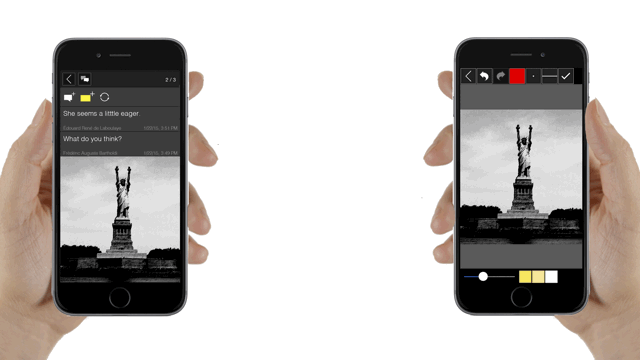
Adding to an already stellar range of apps for architects and designers, today The Morpholio Project has launched Crit, a messaging app for architects which allows users to critique designs, share ideas and send key information such as dimensions and materials. With modern architectural projects relying on increasingly large teams of architects, engineers, project managers and contractors, design decisions have to be shared with a large number of people - leading to slow decisions in an increasingly fast-paced world. According to Morpholio, the idea for the Crit App arose from the question: "What if photos, sketches, images, drawings, and comments could be instantly fused into a single legible “design” discussion?"
Embed Your 3D Sketchfab Models on Facebook
Already one of the simplest ways to share 3-D models around the web, Sketchfab has recently announced a new development that will make it even easier for architecture firms to share their latest work with their fans and students to spread their ideas among their friends: Facebook embed functionality. Simply by pasting the link to your Sketchfab work in a Facebook post, your model is instantly accessible to your friends and fans, and easy to share.
ArchDaily's Most Useful Articles of All Time

As summer draws to an end and we enter into the last quarter of 2014, we decided to round-up a selection of the most useful articles we've published over the past three years. Ranging from The 40 Architecture Documentaries to Watch in 2014 to The 10 Most Overlooked Women in Architectural History, we've also brought together app guides, career tips, and city guides. Alongside links to open-source CAD files and cut-out people, we've also featured book recommendations, study tips, and links to our complete coverage of some of the world's major architectural events and prizes. Delve into our collection and discover what our readers have found most useful!
AD App Guide: Morpholio Board 2.0.

Consistently ranked as among some of the best digital tools available for architects and designers, the team behind the Morpholio Project today release Board 2.0., the second version of their moodboard and layout app for iOS. The app has been made possible by a number of collaborations with high profile interior designers in order to develop a 'gallery' of "significant design objects", with contributions from the likes of Dyson, Herman Miller, and Knoll. For the past year Morpholio have "assembled research groups and canvased design leaders worldwide" in order to better understand the power and potential of the 'board'. The general consensus was that getting style, products, and sketching onto a single platform could "change the way designers access, build, and share ideas."
Top 10 Technical Apps for Architects

Building upon our Top 10 Apps for Architects, this collection brings together some of the best quality and most valued technical apps for designing, sketching, calculating and collaborating. Although the majority of those featured here are designed solely for the iOS platform, every time we collate lists such as these it's clear that more and more high quality apps for the Android and Windows platforms are being developed. From condensed versions of large scale software packages that architects and designers use every day, to blank canvases to scratch ideas down onto, you might just find an app that could improve the way you work.
App Review: 'Concept' - An Idea Calculator
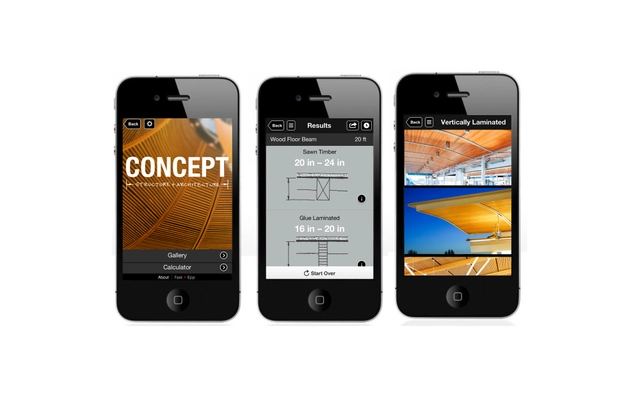
Getting instantaneous, accurate structural dimensions in the early stages of the design process, or even when exploring the feasibility of a project, can often be challenging. In response to this, Vancouver-based structural engineering firm Fast + Epp have developed a new mobile application called Concept, a depth calculator which uses typical span-to-depth ratios for common steel, concrete and wood members to give you a quick overview of what dimensions a certain structural idea will require. In addition to this, the app also includes project photos to give users an idea of how certain materials will be expressed in built form.
ArchDaily App Guide: Sketchfab
ArchDaily’s Architecture App Guide will introduce you to web and mobile apps that can help you as an architect: productivity, inspiration, drafting, and more.
3D computer modeling has become a ubiquitous tool in architecture and design, but - even now - there’s no real solution to the problem of easily displaying or sharing models. An exciting new tool, however, might just change this. It’s called Sketchfab, and it displays 3D models natively in the browser - no plugins necessary, and no need to download to your desktop. A resource like this allows any viewer or reader to glimpse into the future of publishing and communicating architecture online.
Users sign up for Sketchfab and upload models directly in 27 native 3D formats (including .3ds, .stl, .kmz, .dwf, .lwo and others); these models can then be embedded anywhere. Not only will this allow architects to showcase finalized projects, but designs can be followed as they evolve and change. It will be particularly valuable in the remote review process that occurs between the architect and 3D visualizers. And Sketchfab’s platform has an integrated comment and like system to foster discussion and critique.
ArchDaily App Guide: Morpholio 2.0

ArchDaily’s Architecture App Guide will introduce you to web and mobile apps that can help you as an architect: productivity, inspiration, drafting, and more.
A year ago we introduced you to The Morpholio Project a web and mobile app based portfolio, created by architects, for the entire creative industry. A few months later they released iPad App: Morpholio Trace, a layered drafting tool that gained traction among architects and designers. This feature was just the beginning of what evolved into Morpholio 2.0 (free download from the App Store ) part of a series of new tools that turn the portfolio app into a flexible workspace where designers, architects, fashion designers, 3D artists, photographers, automotive designers, and everyone in the creative industry can interact and evolve ideas through feedback.
It builds on research into human-computer-interaction to deliver innovations like a tool for image analytics called "EyeTime" and virtual "Crits" where collaborators can share images, and comment on each other’s work via notes or sketches. Human behavior data-mining is essential to offering these forms of powerful feedback, letting you know how your followers are interacting with your work.
Learn more about the 7 new tools Morpholio 2.0 offers to the creative world:
ArchDaily App Guide: Webnotes
ArchDaily’s Architecture App Guide will introduce you to web and mobile apps that can help you as an architect: productivity, inspiration, drafting, and more.
With SXSW around the corner, many startups will be launching their new apps during next week, and here is a glimpse. We introduce you Webnote by Hopin a free iPad/iPad Mini app that can help you during your creative process. Webnote is basically a browser, with added gesture functions to clip content and create visual notes from web pages, store it under your profile (with privacy settings), easily share theme on Facebook or Twitter and discover interesting contents or "notes" from people you follow.
A simple double tap on any part of a web page (image, text or video) will isolate that particular element and bring up a frame with a preview of the note, where you can adjust or pinch for zoom in/out. On that frame you will have the option to configure the sharing options, and another tap will bring a text area to describe what you are capturing or to make your own annotation.
All the contents that you save or share will be display for you to revive on a simple and visual sidebar where you can check your private notes, the notes that you shared and also the notes from people that you care about to follow, being also a great source of inspiration.
Within your side bar you can simply slide a note to the right to open the web page from where it was made. Or if you want to save a note for later, slide to the left and save it into your private area.
You can download Webnote at the App Store for free . More screenshots of Webnote after the break:





















