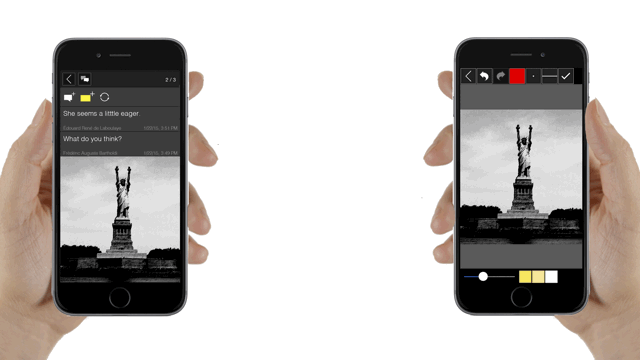Mental Canvas is not the first software that attempts to save the act of sketching--we have seen 3D "sketching" tools such as SketchUp, as well as applications that simply simulate sketching on paper, such as Morpholio's popular range of sketching apps. But what makes Mental Canvas revolutionary is that you have the ability to sketch freely in a three-dimensional space without the constraints of traditional CAD modelling; it’s what Julie Dorsey, founder of Mental Canvas, calls a "graphical media"; not fully flat but not fully 3D. The software will be released later this year on Microsoft Surface devices, including the recently announced Surface Studio, working with the hardware of the Surface computers and the Surface Dial to provide a natural sketching experience on a virtual canvas.