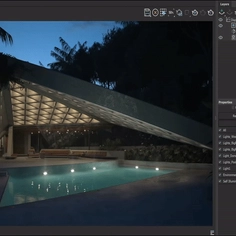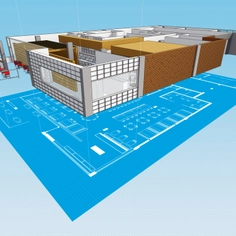With AI advancements becoming more refined, AI tools in architecture are reshaping how architects and designers approach their planning, design, and construction processes. These technologies offer solutions to help optimize workflow efficiency and boost design quality, giving you more time to focus on complex problem-solving and pushing creative boundaries.
In early 2024, Chaos introduced the Chaos AI Enhancer, an experimental feature available in Enscape for active users that allows you to elevate the quality of your visualizations within Enscape.
Livening up a scene with realistic assets
Adding 3D assets to your project is a great way to add context to a scene and liven it up. It can also level up a presentation and make your design intent more transparent to clients, leading to faster decision-making.
Enscape includes a library of high-quality and ready-to-use assets. They are ready for you to locate, place, and position within your project. Many of the people and vegetation assets are produced in-house, and a strict budget of polygons is maintained that enables you to place multiple assets without experiencing a loss in performance.
The Enscape Asset Library includes a collection of people assets you won’t find anywhere else. In 2022, Chaos invested in a 3D scanner that enabled real-life people to be scanned and turned into assets. This innovative technology allowed the in-house team of 3D artists to create independent assets so that you could add unique, high-quality people assets into your scenes.
 |
| AI-enhanced image |
Leveraging AI to enhance Enscape assets
The Chaos AI Enhancer is available on Enscape 4.1 and the versions above. The feature improves realism in your renderings without sacrificing performance by utilizing AI to elevate Enscape vegetation and people assets.
Chaos’ AI engine solution leverages the knowledge of the underlying scene to ensure superior results compared to other AI-generated images. You can export better-looking assets straight from Enscape, speeding up your workflow so you can focus more on designing.
 |  |
| AI-enhanced image | Non-AI-enhanced image |
How to use the Chaos AI Enhancer
- Access the Chaos AI Enhancer within the Enscape Viewport User Interface (UI) toolbar. You must be logged into your Chaos account with a non-trial license. Please note that if the button is grayed out, you need to log into your account. A tooltip will remind you of this step!
- Get started by going to a named view or navigating inside your Enscape viewport to set up a view to export.
- The Chaos AI Enhancer works similarly to the Screenshot button. Click the Chaos AI Enhancer button, and a status window will appear, confirming that your image is being generated.
- Your enhanced image is automatically saved to your download folder. Once your image is generated, go to the folder location where you saved the image to open it.
Don’t forget to check your resolution settings before enhancing your images. The maximum resolution settings for the Chaos AI Enhancer are 2048x2048. The Chaos AI Enhancer gives you a hassle-free design experience where you can continue working in Enscape while your enhancements are being done in the background.
 |
It’s also worth noting that the results provided by the Chaos AI Enhancer have been generated by an artificial intelligence language model. While the developers strive for accuracy and quality, please be advised that the output provided may not be entirely error-free or as intended. It is recommended to independently check the output. Chaos does not assume any responsibility or liability for the use of this content.
Get started with Enscape 4.2
Enscape 4.2 offers host application-specific updates for tighter integration with design applications. Enjoy features such as Revit Graphics Override, support for WCS Mapping in Rhino, multiple section planes for Rhino and Vectorworks, and more! Plus, the commercial launch of Enscape Impact, a brand-new add-on designed to seamlessly integrate real-time rendering with building performance metrics.
Update to the latest version of Enscape today, or sign up for a free trial, to experience the speed and ease of an integrated design and visualization workflow.