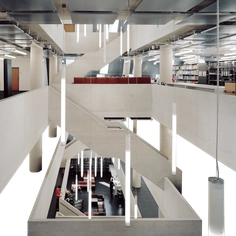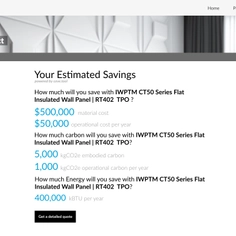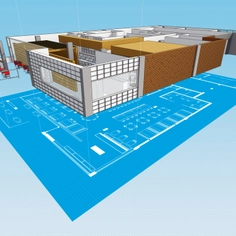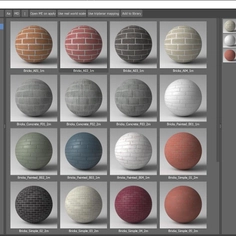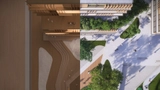Graphisoft Archicad 27 presents new design options, professional visualization tools, enhanced management of complex projects, advancements in open, multidisciplinary design collaboration, and exclusive subscription offerings. These features are designed to assist your team in maintaining organization and streamlined files, even as project size and complexity grow, in an upgraded version of Archicad 26.
This software version allows for the quick and easy creation of high-impact visualizations, thanks to professional solutions and seamless connections to other architectural tools. Archicad 27 supports collaboration with design teams using OPEN BIM, enabling the implementation of flexible, intuitive, multi-disciplinary design workflows with MEP and structural engineers. Complete documentation tools are combined with a powerful publishing workflow, effectively reducing the time spent on paperwork.
New Features
Design
- Intelligent Tracker
Develop your design ideas faster and without the need for an external calculator – multiply, divide, add, or subtract functions directly from the Tracker - Fast modeling with Distance Guides
Distance Guides delivers a long-awaited, innovative capability – actively position building elements thanks to an intuitive use of numerical and graphical input of dimensions - Integrated design options
Evaluate and share design alternatives quickly and efficiently thanks to an optimized workflow dedicated to evolving design variations – regardless of the size or scale of the project - Enhanced search
Expanded Search capabilities speed up working with long lists, including Views, Graphic Override Combinations and Rules, Library textures, Layouts, and Drawings - Graphic Override organization
Manage rules and combinations faster and more easily thanks to better organization and the new Search function - Modern GDL Editor
Better navigation thanks to syntax highlights, shortcuts for editing commands, and dark mode to reduce eye strain - Improved project management
Stay organized and work more efficiently thanks to extended capabilities for more attribute types, faster workflows, and greater consistency
Visualize
- Native AR and VR connection
Archicad’s native support for importing and exporting industry-standard FBX files to Augmented Reality (AR) and Virtual Reality (VR) delivers a high-impact AR/VR design experience for faster buy-in - Streamlined Archicad–Enscape connection
The connection makes it possible to map any Archicad object to any high-poly Enscape asset - Open rendering workflow
Archicad delivers versatile and flexible toolsets for professional architectural visualization through other visualization solutions like Enscape, Twinmotion, Lumion, Nvidia Omniverse, 5D Render, Cinema4D, and many more
Collaborate
- Industry Standard Certification
Archicad 27 is certified for IFC4 file import and export by the international buildingSMART organization, ensuring consistent and efficient data exchange across disciplines - Efficient change management
The Model Compare tool's new dialog presents a comprehensive and detailed list of changes, specifically designed to meet the change management needs of a multidisciplinary design team - "One Click" Analytical Model Export
The open Structural Analytical File (SAF) format for exporting the analytical model of the architectural design in Archicad 27 simplifies the direct transfer to structural analytical solutions, such as SCIA or RISA - Structural workflow enhancements
Archicad 27 manual adjustment feature helps to achieve a continuous structural-analytical model on complex projects - Renewed MEP Modeler
Graphisoft MEP Modeler 2.0 showcases streamlined modeling technology and an updated user interface, establishing a seamless connection between Archicad BIM projects and the preferred MEP modeling calculations used by MEP engineers - IFC Model Exchange with Archicad for Revit 2024
The IFC Model Exchange tool for Revit 2024 optimizes Revit models for exchange with Archicad 27 users
Document
- Interactive schedules formatting
Interactive schedules provide increased control over the visual look of reports, allowing for the extraction and listing of the right data from the BIM project
Discover more about these and other enhancements in Archicad 27 and compare subscription options on Graphisoft's website.