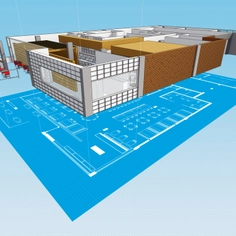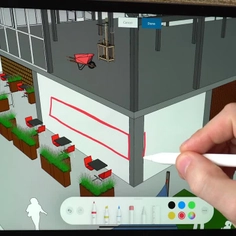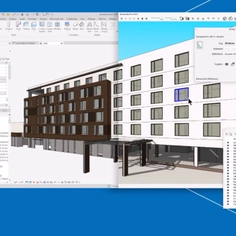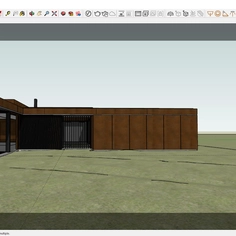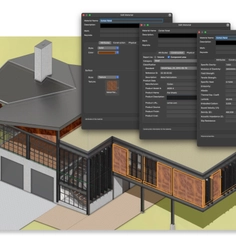-
Use
3D modelling -
Applications
Presentations, collaborative design -
Characteristics
View-only modes, presentation slides, link-sharing
Understanding the need for high-quality and interactive design presentations, SketchUp has introduced new features in their iPad and web apps to make sharing and communicating in 3D easier using their presentation and link-sharing features.
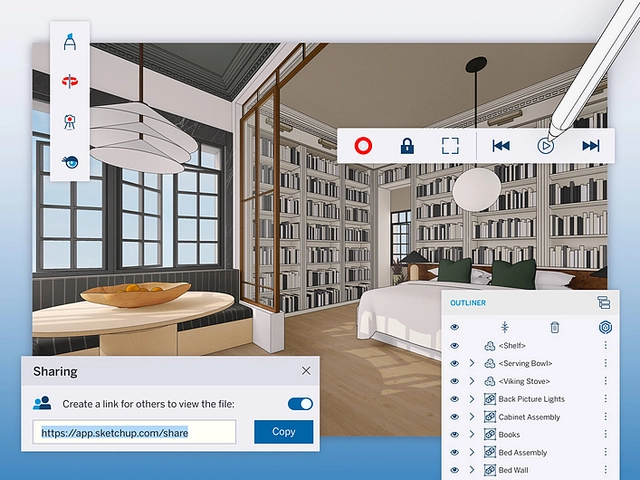 |
Using Presentation Mode
SketchUp's Presentation Mode for iPad lets users navigate 3D walkthroughs with a simplified interface, or go full screen. The iPad version lets users glide through scenes using a three-finger swipe gesture, play animations, or activate the Laser Pointer tool to focus a client's attention when presenting over video. The 3D model can be marked up in real-time, and easily slide to the next pre-built 3D scene.
By locking the model viewport on an iPad, collaborators can view the model without accidentally changing any geometry. Using the Apple Pencil, collaborators can mark up on top of the model while in Presentation Mode.
Using Link Sharing
To share a presentation, simply create a link and share the URL with anyone. Collaborators can open the model in a view-only mode in SketchUp for the web without logging in or downloading any software. When real-time updates are made in the model, collaborators will be prompted to refresh for the latest version. Access can be revoked at any time by stopping link-sharing.