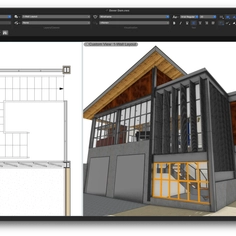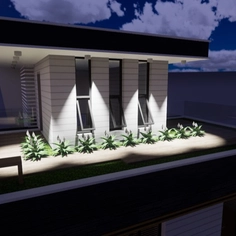-
Use
Architectural, landscape, interiors, urban planning -
Applications
Rendering, CGI, animation -
Characteristics
Easy to use, time-saving, real-time rendering, built-in asset library, integration with SketchUp
D5 Render is a free real-time ray tracing renderer for architecture, landscape, interior design, engineering, and other 3D professionals. With advanced real-time ray tracing technologies, 10000+ ready-to-use assets, an intuitive interface, and a Global Illumination solution called D5 GI, which De-noising technologies allow for realistic visualization, D5 Render is ideal for completing projects within a short time while having a high level of realism. If assistance is needed D5 Render has professionals to provide help.
D5 Render offers a free live-sync plugin D5 Converter to improve the workflow of designers, architects, and artists using SketchUp. This D5 Render plugin allows rendering a still frame in 4K resolution in less than 3 minutes and an 8-sec 1080p video in 14.32 minutes with an RTX 2060 GPU with 6GB VRAM.
 |
D5 Render has enabled the following tools to improve SketchUp rendering and workflow.
Installation and Features
- Download D5 Render for free and install it
- Connect SketchUp to D5 Render by launching it with one click. The preview windows of both SketchUp and D5 Render will appear on the screen
- Keep the view of SketchUp and D5 Render consistent. Turn the view sync on or off with one click
- Update built-in asset library
- Start rendering
Merge Project Feature
Since SketchUp projects are often divided into different parts to improve working efficiency, D5 Render introduced the Merge Project feature, which speeds up teamwork by allowing team members to work on and integrate different parts of a rendering project at the same time.
Built-in Asset Library
D5 Render provides a built-in asset library with more than 8,400 models (still and animated) and over 2,000 materials. By using the Asset Library to build scenes, the .skp file sizes will be smaller and the modeling experience smoother. To sync models or materials edited in SketchUp to D5 Render, just click on the Update button.
 |
Create Animations
Along with the ready-to-use animated assets in the built-in library, D5 Render provides an easy way to create animations:
- Click on the video option
- Decide what each key frame should look like
- Decide the intervals and other effects
- Within clicks, the animation is ready to be generated