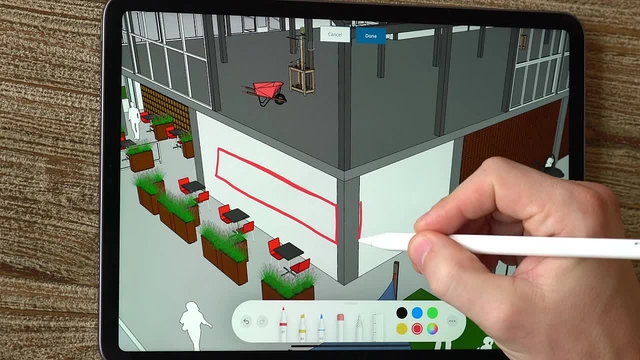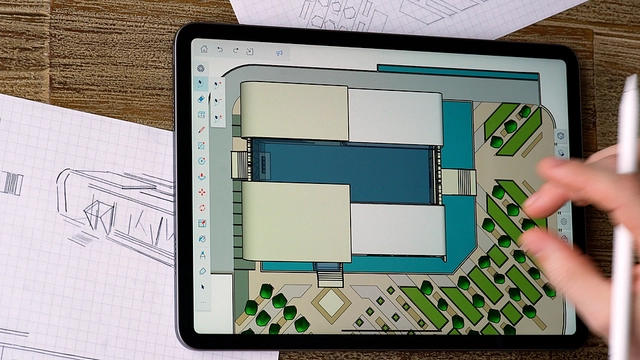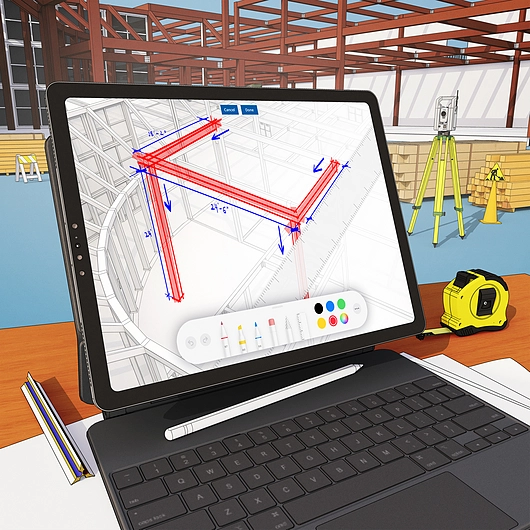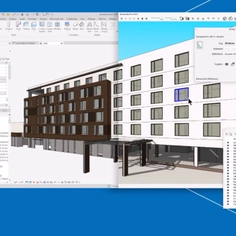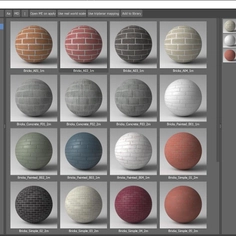-
Use
3D designs -
Applications
Architecture, engineering, construction and interior design professionals -
Characteristics
Portable, precise designs by hand with the Apple Pencil, easy access, storage and sharing of 3D models
SketchUp for iPad is the new, versatile way to create, edit and view 3D models from anywhere. With the support of Apple Pencil, multi-touch gestures, mouse, and keyboard, you can work on the go, whether you are connected to the internet or not. With the iPad´s mobility, you can access projects anywhere and share them via AirDrop, text, email, or sync files to your favorite storage app. This new interface incorporates intuitive modeling capabilities developed specifically for iPad.
Workflow
The possibilities for using the SketchUp iPad App are endless. For example, during the initial conceptual design phase, you need tools similar to sketching on a physical piece of paper, and SketchUp for iPad is precisely this. Easily import 3D Warehouse models into iPad designs can to speed up your workflow.
A good starting point for a project on SketchUp is to import a geo-referenced location to get the scale correct, and from there, create massing models. Since there’s a seamless integration between desktop and iPad, both can be used to work on the same project.
Another SketchUp for iPad use case is carrying out detailed studies of aspects of a particular design. For example, import an image clip or floor plan and extrude objects, or focus on one area and detail it out.
Features
- Autoshape: allows you to turn doodles into 3D shapes instantly. Also, you can pull in Live components: parametrically configurable objects that redraw themselves in real-time.
- Markup mode: using the Apple Pencil you can sketch over top 3D models with different styles, colors, and strokes.
- Ar viewing: experience your projects in the context of the real world with iPad’s powerful augmented reality viewing capabilities. While in AR, you can cycle through any pre-saved scenes and explore your model at a fully immersive 1:1 scale.
- Draw you way: you can decide the tools that work best for your design: Apple Pencil, mouse and keyboard, or multi-touch gestures.
- Photo texture: with your iPad´s built-in camera you can take a picture and apply it as a texture to any surface in your model.
- Always connected: with Trimble Connect, you can work on whatever device you need: from SketchUp Pro, SketchUp for iPad and SketchUp for Web. You will always have access to the latest file.
- Cross-app functionality: with USDz export capability, you can create in 3D on SketchUp for iPad and then draw or paint in different apps, including Procreate and Morpholio Trace.
SketchUp for iPad is available to anyone with a paid subscription or free to try with a seven-day trial.