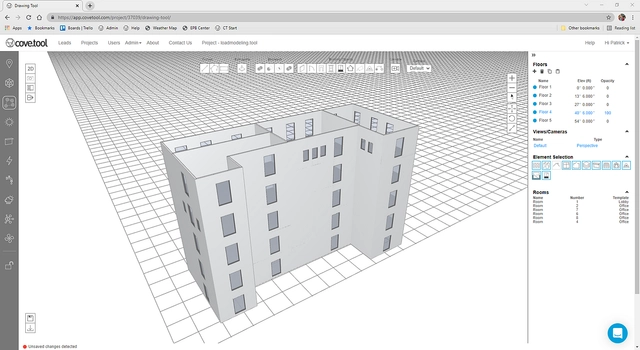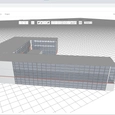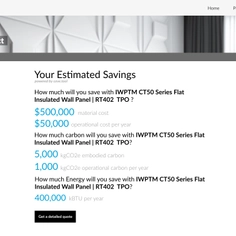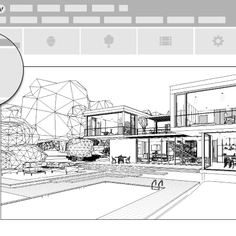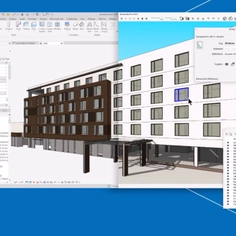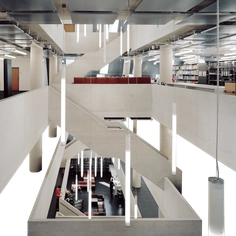-
Use
3D modelling -
Applications
Design collaboration, modification, software integration -
Characteristics
Easy-to-use, 3D modelling, free to use, interoperability, view saving abilities, closed geometry technology, snap controls, floor plan overlay, design toolbar, shading abilities, zone definitions
The product has been saved to the folder:
My Downloaded Products