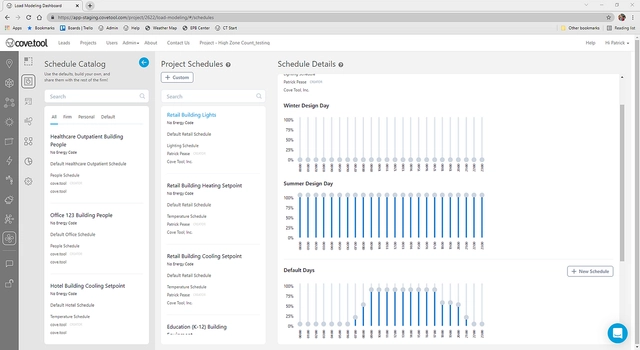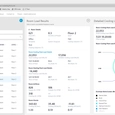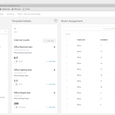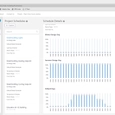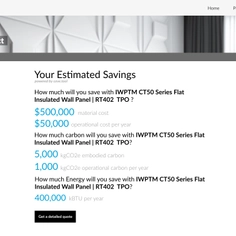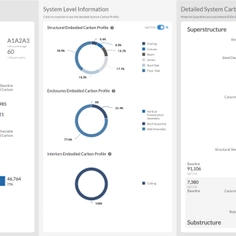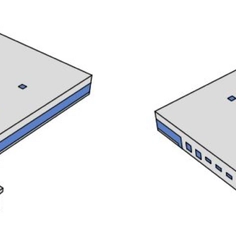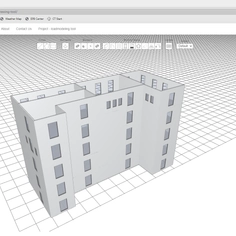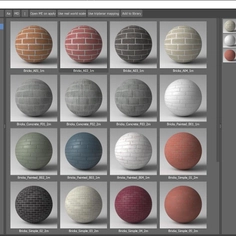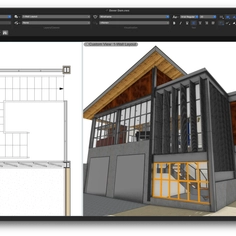The loadmodeling.tool by cove.tool is a comprehensive web-based load modeling and HVAC design platform designed by engineers, for engineers. It simplifies the mechanical system building design process by offering task-oriented tools, precise calculations, and 3D capabilities.
How it works
The tool calculates space, system, and plant loads 24 hours a day for design days in each of the 12 months along with heat flow for all room elements such as walls, windows, roofs, skylights, doors, lights, people, electrical equipment, non-electrical equipment, infiltration, floors, and partitions considering time-of-day and time-of-year factors.
loadmodeling.tool calculations apply techniques recommended by the American Society of Heating, Refrigerating, and Air-Conditioning Engineers (ASHRAE). The program was tested in accordance with ASHRAE Standard 140-2020, "Standard Method of Test for the Evaluation of Building Energy Analysis Computer Programs," and it meets the requirements for simulation software set by ASHRAE Standard 90.1 and the LEED Green Building Rating System.
Features
- Accurate Sizing
Automate baseline prescriptive inputs for energy codes, both domestic and international, to minimize errors and receive real-time sizing guidance for mechanical systems - Automated Energy Modeling
loadmodeling.tool works within the cove.tool platform allowing teams to convert their load models into EnergyPlus and OpenStudio energy models for compliance-level energy modeling - BIM Integrations and Interoperability
Import fully closed geometry from various sources, including Revit, Rhino, SketchUp, and Archicad, with quick turnaround times for efficient integration into the platform - Comprehensive Energy Reporting
Generate and access task-focused 10+ reports covering a range of aspects, such as peak and coincident loads, annual energy consumption, and more. Reports can be easily shared via the web, PDF, or spreadsheet formats - Easy-to-Use Interface
Access building design and modeling directly in the browser, eliminating the need for manual file transfers. Models and results can be accessed anytime, anywhere without hassle - Precise Results
Benefit from the expertise of EnergyPlus, a powerful and flexible simulation engine developed by the U.S. Department of Energy (DOE)
Powerful Energy Modeling
Leverage machine learning capabilities to rapidly propose solutions that optimize cost, energy efficiency, payback, and embodied carbon
Unmatched Support
Chat live with cove.tool’s team of experts to get the answers you need fast
Validation - Run all simulations using the powerful EnergyPlus engine to meet requirements for ASHRAE standard 183 and 90.1, and test by ASHRAE standard 140
- Whole Building Energy Modeling
In-depth building design performance with monthly, daily, and hourly energy consumption models
When is it used?
loadmodeling.tool is designed for consulting engineers, design/build contractors, HVAC contractors, facility engineers and other professionals involved in the design and analysis of commercial building HVAC systems.
| Early Phase | Engineers and contractors use loadmodeling.tool from early schematic design phases until the end of construction. |
| Schematic Design/Design Development | At the schematic and design development stage, it helps right size and automates the evaluation of energy-saving concepts, such as the effects of daylighting HVAC optimization strategies, and high-performance glazing. |
| Construction Drawings | At the construction drawing phase, the cove.tool auto EnergyPlus model can help document compliance with ASHRAE Standard 90.1 or other green certifications like USGBC LEED, Green Globes and more. |