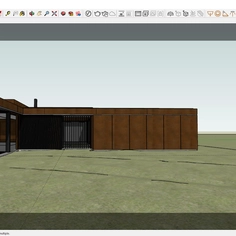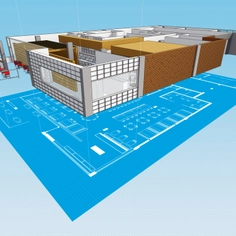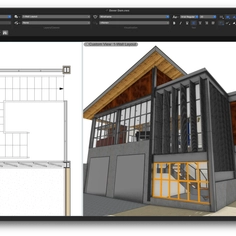-
Use
3D architectural rendering, 3D architectural visualization, 3D design for marketing -
Applications
Photoreal renders, presentation images, 360 panoramas, virtual reality (VR), animations, videos. -
Characteristics
Software plugin, ray-tracing, physically accurate 3D visualization capability, real-time rendering, free 3D Models included, cloud rendering, CPU and GPU rendering, distributed rendering, physically based lights, materials, and cameras.
Chaos V-Ray is the number one software for architectural rendering.
Almost everyone who creates architectural renders uses V-Ray: In CGarchitect’s Architectural Visualization Rendering Survey, almost 65% of respondents said they use the software. Architects and designers can use V-Ray to render any size project, from a home remodel to a city masterplan, exactly as it will look when it's built.
V-Ray rendering plugin is tightly integrated inside the most popular 3D modeling applications, including 3ds Max, Revit, SketchUp, Rhino, Grasshopper, and Unreal Engine.
Image credit: Uniform
Why V-Ray?
With you every step of the way — V-Ray can render early massing models, help you explore design iterations, and create those eye-catching final marketing images and movies.
Award-winning tech — V-Ray won an Academy Award for bringing jaw-dropping CGI to the big screen. This same tech is available to architects and designers.
Perfect designs — V-Ray’s accurate lighting and global illumination create photorealistic visuals that win clients and grab attention.
Post-processing built-in — With V-Ray, it’s possible to change lighting after you’ve rendered and make quick compositing changes.
Image credit: David Santos
Seamless workflow — V-Ray goes far beyond just rendering. Move your projects to Chaos Vantage for previz and design validation. Smoothly transfer proxy scenes and objects across 3D applications for collaboration. And upload your completed project to Chaos Cloud to take advantage of supercomputer rendering speeds.
Leverage your favourite tools — Chaos understands that you create your best work with tools you know and love. That is why V-Ray is compatible with an unparalleled number of 3rd party plugins for arch viz, including Forest Pack, Railclone, Substance Painter and many more. When your tools work smoothly, so do you.
Flexible licensing — Chaos offers licensing and pricing options to meet project demands and user preferences. V-Ray can be purchased standalone as a term or perpetual license. An annual term licence offers the best value, with unlimited access to the latest updates at an affordable price. V-Ray can also be purchased as part of the V-Ray Collection—the ultimate 3D rendering and simulation toolset that gives access to 15 Chaos products in one license. And, no matter what you choose, free technical support has got your back.
Image credit: Pikcells
Features
UI — V-Ray is integrated inside the host platform, providing a structured asset management system and easy access to all controls and tools.
Rendering — Use V-Ray Vision to visualize your work in real-time. CPU and GPU render engines handle the demands of complex high-end projects with flexible pipelines.
Smart 3D models — Easily stage interiors and exteriors with render-ready assets from Chaos’ Cosmos cross-platform curated content library.
Lighting — Employ natural and artificial lights that behave as they would in the real world to create realistic exterior and interior renders. Powerful tools speed up rendering time, analyze lighting fixtures, generate skies, and more.
Global illumination — Choose from several global illumination options — exact, approximate or a hybrid of both.
Camera — Become a virtual photographer with V-Ray’s popular camera types and advanced controls.
Image credit: Boox
Materials & textures — Easily add materials to your model’s surfaces with V-Ray’s vast library of 4K-quality preset materials. Achieve any look by employing memory-efficient textures and advanced customization controls.
Atmospheric & Volumetric effects — Add depth to exterior scenes with realistic atmospheric effects such as haze and fog.
Geometry management — Build your renders in a smart and memory-efficient manner. Use proxies to transfer work across applications and achieve stunning visualizations without overwhelming your hardware setup.
Real-time visualization — Make use of V-Ray Vision in SketchUp, Rhino, and Revit to explore your scenes in a high-quality engine that will run on almost any hardware.
Plugin support — No other renderer supports more third-party plugins, including Forest Pack, RailClone and tyFlow.