-
Use
Architectural renders -
Applications
360° renders -
Characteristics
Easy to use, adjustable settings
The product has been saved to the folder:
My Downloaded Products

360° renders provide an immersive render experience to communicate architectural spaces in the round. The Cinerender engine in Archicad is a Spherical Camera that allows the production of high-quality 360° renders.
The 360° renders can be embedded as gifs into websites combined with BIMx Webviewer functions or easily into most social media platforms.
To create a 360° render in Archicad select the Detailed Render settings in the PhotoRendering Settings dialog. If you enable the Spherical Camera, a number of settings appear:
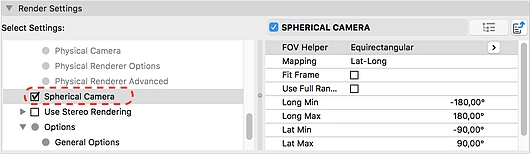 |