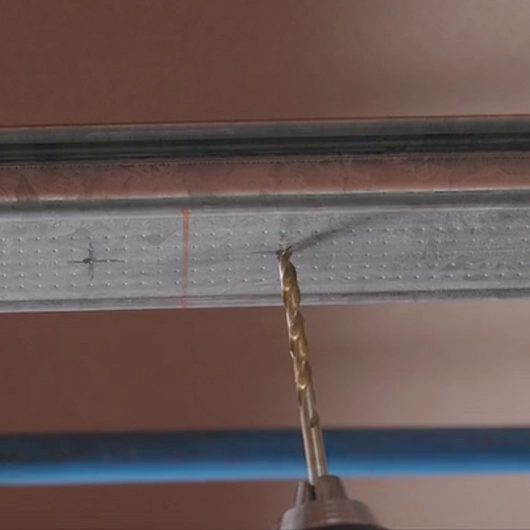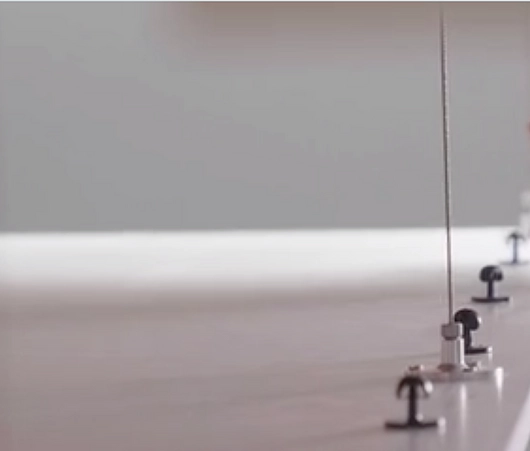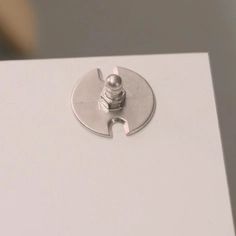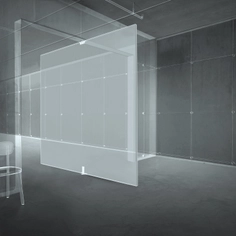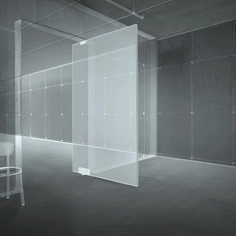-
Use
Ceiling panel installation -
Applications
Ceiling cladding -
Characteristics
Easy installation, few components, removable, hidden fasteners, interchangeable clips, installation and removal tools supplied -
Format
Installation kit
1 Product File
By downloading any file you agree to the Terms of Use, Privacy Policy and to the communication of your data to the brand from which you download catalogs and files.
1 General Catalog
By downloading any file you agree to the Terms of Use, Privacy Policy and to the communication of your data to the brand from which you download catalogs and files.
The product has been saved to the folder:
My Downloaded Products