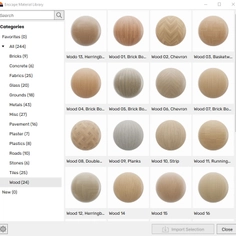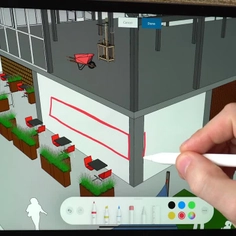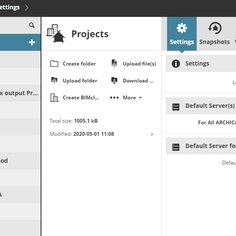-
Use
Architectural visualization -
Applications
Virtual Reality, walkthrough, presentation, Favorite Views -
Characteristics
Present your architectural design in virtual reality, fully compatible with Oculus Rift, HTC Vive and Windows Mixed Reality
Virtual reality is the key for modern and innovative architects that want to add more value for clients. It's more immersive and emotional than a presentation based on renderings alone. There is no better way for customers to perceive their projects up close, feel changes in spatial planning immediately and walk through projects themselves.
Virtual Reality With One Click
Enscape starts directly from the project in Revit, SketchUp, Rhino or ArchiCAD. From there it’s only one click to launch virtual reality. Enscape's proprietary engine enables real-time photorealistic rendering. This means that changes in the project are immediately visible - even in VR. With accurate lighting, highly detailed and realistic presentations can be held. This allows all stakeholders involved to get an understanding of the design concept even before the project is built.
Fully immersive 3D experience
With virtual reality, Enscape gives an experience of a building before it is built. With easy navigation and great quality, the designer can inspire clients. Create an immersive experience that touches clients emotionally and presents architectural ideas in the best way possible.
Architects and designers get a better feel for the project themselves and increase their productivity and iteration process. Navigation through the model with a controller is easy. With the ability to select a view from favorites and take screenshots within virtual reality, presenting and reviewing projects has never been easier.
Compatability
Fully compatible with Oculus Rift, HTC Vive and Windows Mixed Reality. As the cost of headsets has dropped significantly, VR is now an option for all modern architects and designers. Enscape is fully compatible with all three most popular headsets. Click here to read about the advantages and disadvantages of each headset.
Navigate through your project and check your design
Navigating through a model is easy with Enscape. With Walkmode and Flymode one can simply walk through the space to explore a project. Alternatively, you can select a view from favorites or teleport within a view with one click.
Use built-in settings to explore a project in several different modes. The white mode helps customers to concentrate on architectural forms and space planning. The light view displays how many lux are falling onto each surface. And by changing the time of day, you can determine how light and shadow change the perception of the project. It's even possible to take screenshots from within virtual reality. Presenting and reviewing projects has never been easier.
System requirements
Virtual reality requires a lot of processing power! Revit, SketchUp, Rhino and ArchiCAD files can be substantial. While Enscape can run on mid-range computer specs for non-VR visualization, it requires high-end systems to deliver a smooth VR experience to clients or the design team. Graphics cards are the most important hardware components for this matter. At a minimum, Enscape recommends NVIDIA GeForce GTX1080 or Quadro P5000 for VR.
For large and complex projects, use high-end graphics cards that have enough power to ensure good performance with smooth movement and accurate lighting. Good options are the NVIDIA GeForce GTX 1080 Ti/Titan, or Quadro P6000.
Enscape is a real-time rendering and virtual reality plugin for Revit, SketchUp, Rhino and ArchiCAD. With just one click, you can start Enscape and within seconds walk through your fully rendered project - no uploading to the cloud or exporting to other programs required. Enscape has become a standard application in thousands of projects worldwide, used by 84 of the top 100 architectural companies.