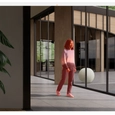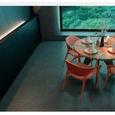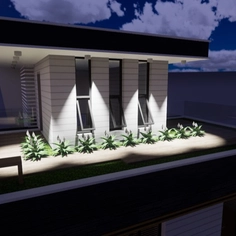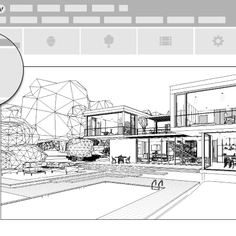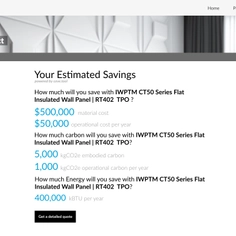Enscape is a real-time visualization and virtual reality plug-in empowering architecture and design workflows. It is the only solution that offers direct integration with the most used CAD and BIM tools in the AEC industry, enabling users to:
- Leverage the bi-directional exchange of data so that any changes made on either side are instantly visible.
- Maintain one single source of truth and work with one project.
- Design and visualize across all project phases and turn models into immersive 3D experiences easily and quickly.
Part of the Chaos portfolio of visualization technologies, Enscape is compatible with Revit, SketchUp, Rhino, Archicad, and Vectorworks and operates on Microsoft Windows and macOS.
Highlights
- Real-time walkthrough – Fully rendered 3D walkthrough that can be navigated and explored from every angle.
- Synchronize views – Use Enscape as a detailed rendered viewport for the modeling application.
- Virtual reality (VR) – Meta Quest 3 and HTC Vive Pro 2 support.
- Site Context – Import real-world context into renderings with OpenStreetMap.
- Orthographic views – Illustrate proportions using parallel projection to create rendered two-dimensional views and axonometric perspectives.
- BIM info – Display all relevant BIM data in the Enscape window.
- Collaborative annotation – Capture and communicate feedback with team members and external stakeholders.
- Architectural rendering styles – Render in white mode, light view, polystyrene mode, outline, pen, pencil, and watercolor.
- Update views – Adjust the sun position and camera parameters independently to each view.
- Chaos AI Enhancer – Experimental feature that elevates vegetation and people assets straight in Enscape.
- Enscape Asset Library – A collection of over 4,000 assets, including adjustable assets, animated vegetation assets, unique people assets, plus more!
- Custom Asset Library – Import your own models into Enscape.
Multi-Asset Placement and Editing – Pick, place, select, and modify multiple assets all at once. - Enscape Material Library – A collection of over 420 predefined materials
- Enscape Material Editor – Fine-tune materials and make use of height maps and adjust textures to heighten the realism.
- Video textures – Include animated surfaces in designs.
- Video path – Explore multiple options for every keyframe.
- Batch Panorama - Render multiple panoramas at once.
- Panorama Tour - Navigate with ease through the best parts of a project by connecting multiple 360° Panorama views.
- Exe or Web Standalone Export – Share visualization with anyone as a fully rendered executable (.exe) file or web standalone.
- Alpha Channel Export – Save time from post-processing as the reflections and tint of the semi-transparent materials are kept during export.
- QR Code – Create QR codes for easy scanning and project exploration.
- NVIDIA DLSS Support – Deep Learning Super Sampling technology support to improve performance in walkthroughs.
Main use cases
Enscape is a mission-critical workflow solution that offers instant high-quality 3D renders at every stage of the design process. Perfect for daily design reviews, live demos, and final client presentations.
It's the perfect companion for day-to-day design operations, used as a real-time rendered viewport with the bi-directional live sync.
Free trial version
Enscape offers a 14-day free trial. Visit and discover Enscape here.