
World Photo Day, to be celebrated on August 19th, is fast approaching. Last year we celebrated the occasion with a day of posts dedicated to the photographers who make ArchDaily - and indeed the architecture industry as we know it - possible, and this year we'd like to do something equally special with the help of our ArchDaily readers.
Using data from our My ArchDaily platform, we want to find out which photos are most popular among our readers, and then learn more about these images from the photographers who took them. To do this, we will take a selection of the images that have been bookmarked the most and then reach out to their photographers, asking them to share the story of how each image came together. So make sure to cast your "vote" for your favorite architectural image by bookmarking it in My ArchDaily!
Don't know how to bookmark photos in My ArchDaily? Find out after the break!
To bookmark images using My ArchDaily:
First, make sure you are signed into My ArchDaily by using the links to sign in or sign up at the top-right of the page. Next, go to the article containing your favorite image and click on the folder that appears when you move your cursor over the image:

In the pop-up dialog, add any labels you wish to use to keep your bookmarks organized, leave yourself some notes about the image, then click save. It's as simple as that!

Alternatively, you can find your favorite image in the gallery, and click the "Add to My ArchDaily" button:

From here the process is the same; add tags, notes and click save:

Once you've bookmarked your images, you can click your name in the top-right of the page to visit My ArchDaily and look back over your bookmarks:
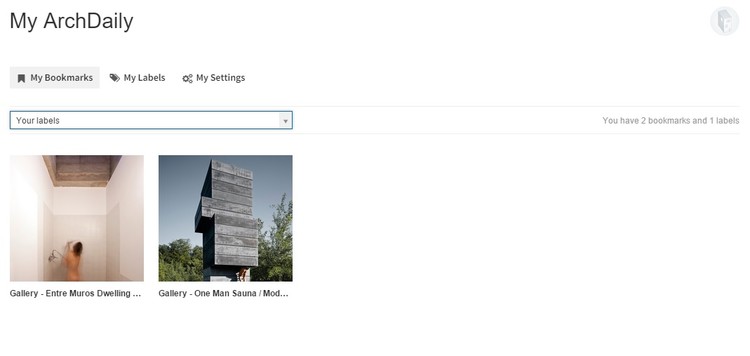
You can also use My ArchDaily to bookmark entire articles and to organize your own personal architecture library - click here to find out how!

