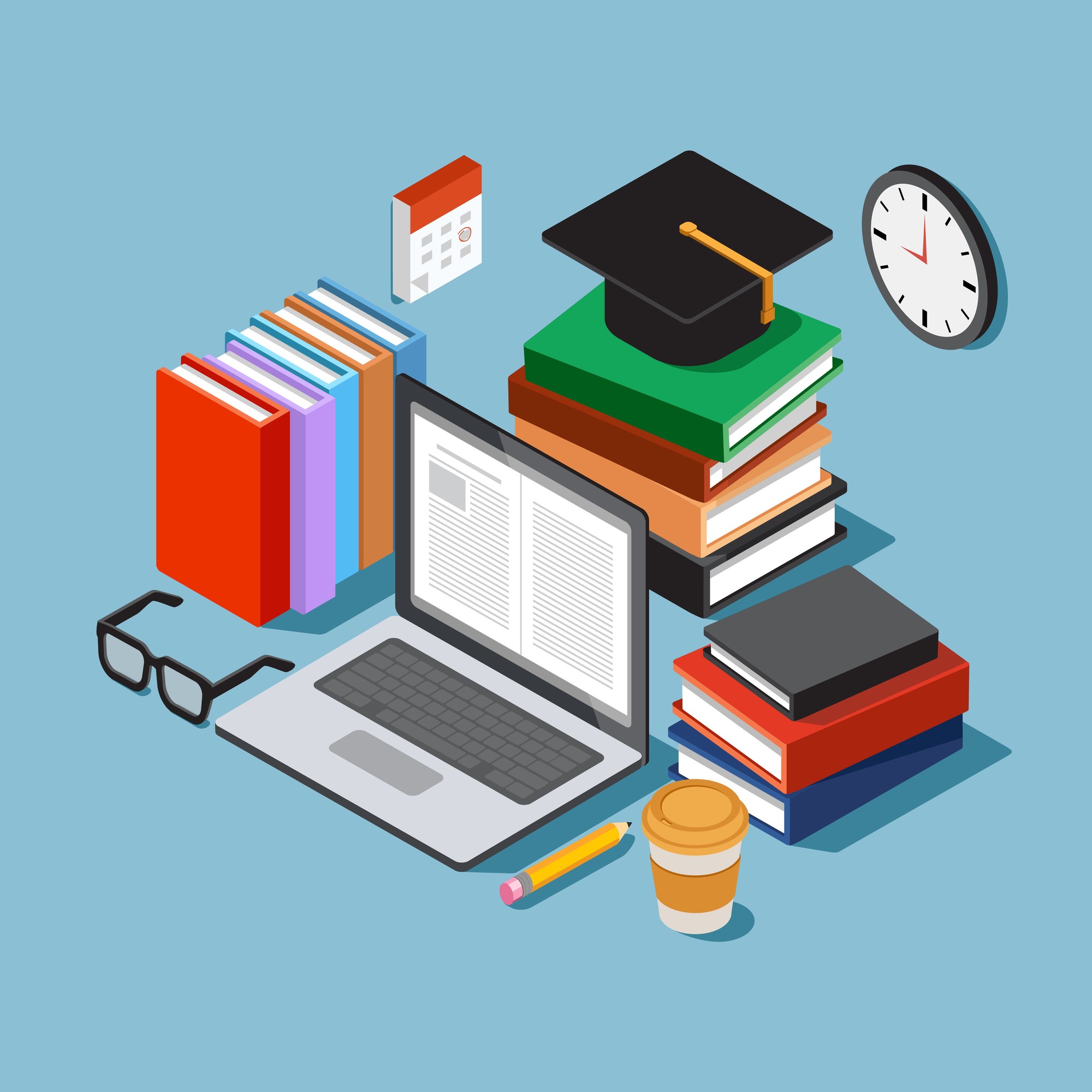
In contemporary architecture practice, proficiency in an ever-widening array of architecture software is becoming increasingly important. For almost every job in the field, it is no longer enough to bring a skilled mind and a pencil; different jobs may require different levels of expertise and different types of software, but one thing that seems universally accepted is that some level of involvement with software is now a requirement.
While software has opened a huge range of capabilities for architects, it also presents a challenge: universities have taken wildly different approaches to the teaching of software, with some offering classes and access to experts while others prefer to teach design theory and expect students to pick up software skills in their own time. New architecture graduates therefore already face a divide in skills - and that's not to mention the many, many architects who went to school before AutoCAD was even an industry standard, and have spent the past decades keeping up with new tools.
The internet has therefore been a huge democratizing effect in this regard, offering tutorials, often for free, to anyone with a connection - as long as you know where to look. That's why ArchDaily wants your help to create a directory of the internet's best architecture tutorial websites. Find out how to help (and see our own short list to get you started) after the break.
Which Architectural Software Should You Be Using?
In the comments, we'd like you to tell us your favorite sources for software tutorials. Just like our own list below, please let us know which of the categories the source focuses on:
- Pre-production modeling and drawing (software such as AutoCAD, Sketchup, Rhino and - for the sake of simplicity - BIM programs such as Revit and ArchiCAD)
- Image production (such as the V-Ray plugin for various software)
- Post-production image manipulation (such as with Photoshop)
- Or, if your tutorial source spans more than one of these categories, mark it as "general purpose"
We'd also like to know which of your suggestions have been helpful to the most people, so if you see a comment about a tutorial you've used, upvote the comment!

To start off the list, and give you an idea of the type of tutorials we're hoping to feature, ArchDaily staff (with the additional input of some friends) have put together the following short list:
General Purpose Tutorial Sites
- Lynda.com: You may have heard of this site, which offers over 3,500 courses and hundreds of thousands of individual video tutorials in everything from photography and business to architectural software. What many students don't know is that their university may be able to provide them with a free subscription.
- Visualizing Architecture: Alex Hogrefe has created a comprehensive list of tutorials for creating compelling images, split conveniently into four sub-categories. Most of the tutorials focus on techniques that can be simply achieved using just SketchUp and Photoshop.
- Ronen Bekerman: Ronen Bekerman's blog is, above all, a fantastic place to see case studies. Bekerman regularly features contributors who showcase their own work, explaining how they created a single render from the modeling stage to post-production.
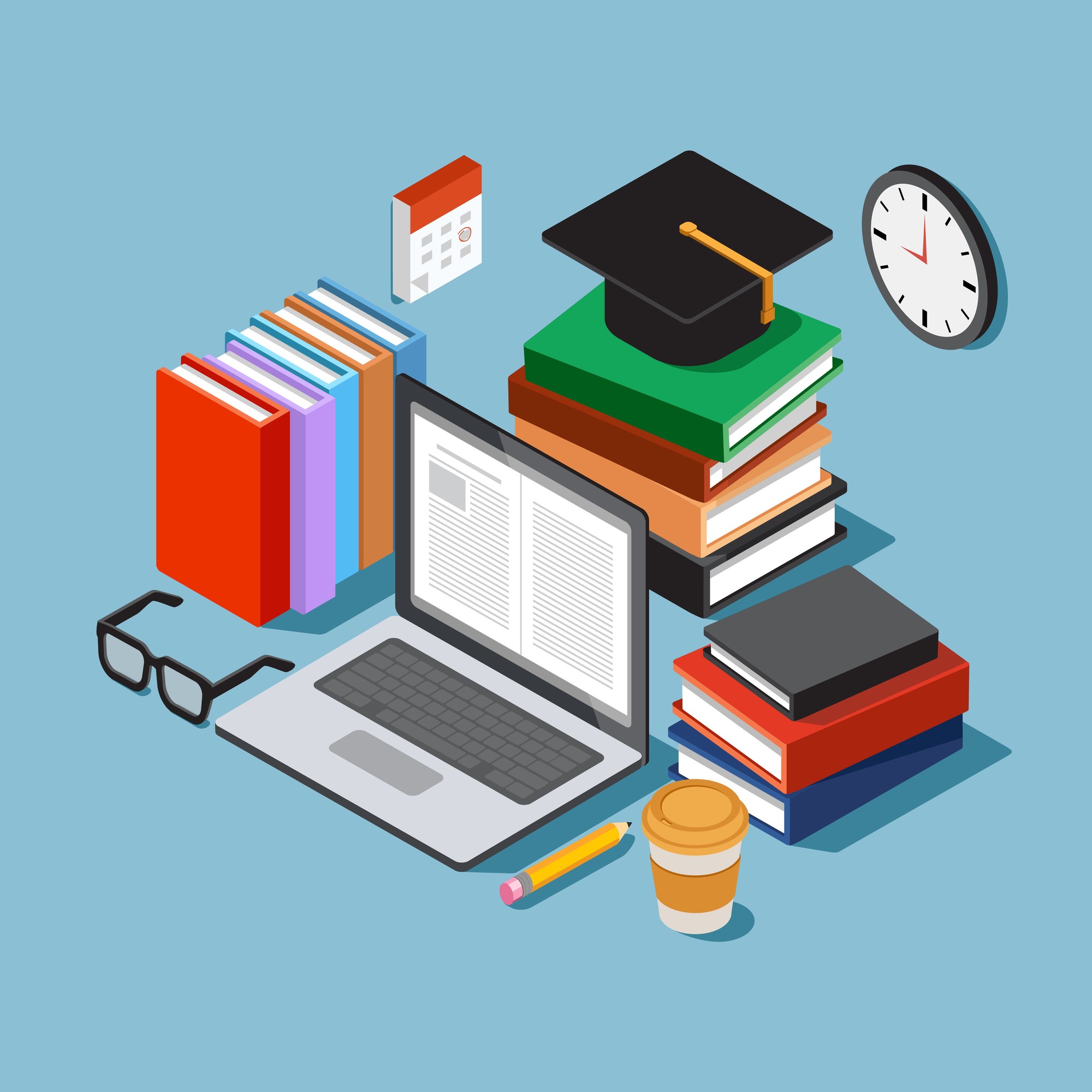
Pre-Production (Drawing, Modeling, BIM)
- Autodesk's Youtube Channel: It almost goes without saying that Autodesk offers a wide range of resources for their own software. Their Youtube channel contains a number of instructional videos alongside showcases of new features and promotional videos - the list can be overwhelming at first, so unless there's something specific you're searching for keep an eye out for anything labeled "Getting Started."
- Bond-Bryan BIM Blog: Bond Bryan's Rob Jackson has been publishing on the company's "BIM Blog" since 2013, focusing on BIM-related news, case studies and guidance for using ArchiCad, the BIM tool used by his company.
- Nick Senske on Youtube: Created for the course he runs at UNC Charlotte, Senske's video tutorials largely focus on modeling in Rhino
- Plethora Project: Jose Sanchez's series of tutorials focus on a number of tools that are perhaps less "standard" in architecture, including the Unity3d game engine, Autodesk's Maya software for animations, and C#, Python and Javascript. However, the site also includes the more usual Rhino and Grasshopper tutorials, meaning there is something for almost everyone here.
- NYCCTfab on Vimeo: New York City College of Technology's Department of Architectural Technology Fabrication Lab has created an astonishing number of videos on modeling software, including Revit, Rhino and Grasshopper - they even have a series of videos on GIS.
Production (rendering and other forms of image creation)
- Simply Rhino Webinars: Although not the most comprehensive of tutorial platforms, this Youtube channel has a series of videos about V-Ray for Rhino totaling over five hours.
- Visual Dynamics Website: This V-Ray reseller is gradually adding sets of tutorials for the software in 3ds Max, Rhino and Sketchup, among others. So far, only the 3ds Max tutorials are particularly developed, but watch this space for more.
- Official V-Ray Website: In a similar vein, the official V-Ray website has a range of tutorials, mostly focusing on 3ds Max and Maya.

Post-Production (Adobe Photoshop and other image manipulation software)
- Vyonyx Tutorials: London-based visualization studio Vyonyx offers a small set of tutorials, largely focusing on how to achieve certain effects in Photoshop. They also include a small number of tutorials focusing on modeling software such as Rhino and 3ds Max.
- ARQUI9 Visualisation on Youtube: Another visualization studio who are sharing their knowledge online, ARQUi9 have only five videos to date, but their tutorials are clearly presented and cover useful techniques on Photoshop from adding people to images to creating convincing reflections in water.
Don't forget to leave a comment including your favorite source for software tutorials, including the link and categorization (pre-production, production, post-production or general), and don't forget to upvote the comments you agree with!
Main article image via Shutterstock.com.


